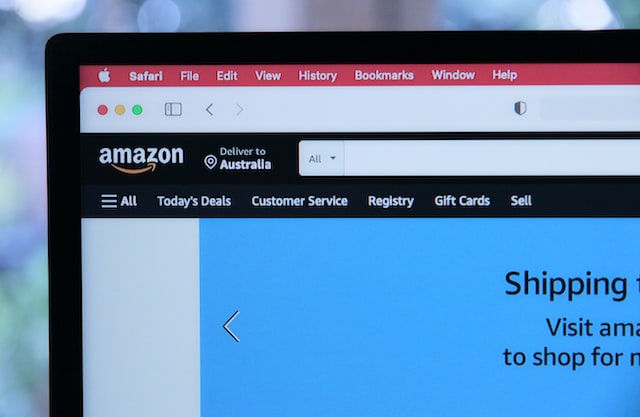Amazon sellers have various marketing options as they launch and grow their online business. Whether you’re just starting as a third-party seller or are an experienced ecommerce entrepreneur, it’s important to evaluate which Amazon marketing strategies will work for your product.
Amazon marketing encompasses Amazon SEO, Amazon PPC advertising, social media, paid ads, and more.
This post/e-book will review what each of these marketing techniques include and how to implement them to improve your Amazon sales.
Table of Contents
1. Amazon PPC Advertising
Much of Amazon Advertising is via a pay-per-click (PPC) format that you can manage via the Amazon Advertising console. PPC means that you pay for ads based on the number of clicks they get.
Amazon PPC is run like an auction where sellers bid on keywords. They set a maximum budget and timeframe, and if they win, Amazon displays their ad. Sellers don’t pay unless a shopper clicks on the ad.
Amazon PPC works as a second-price auction. This means that whoever wins the auction with the highest bid doesn’t have to pay what they bid. Instead, they pay one cent more than the second-highest bid amount. So if Seller A bid $2 for a keyword and Seller B bid $1, Seller A wins the bid, but only pays $1.01 per click.
Amazon Advertising Goals
Outlining your advertising goals and objectives will help you stay on budget, direct your decisions regarding your financial priorities, and guide your next steps.
Do you want to focus on building brand awareness or loyalty? Want more clicks on your product? Think about the voice in your product listing and advertising imagery – is it in tune with what you are selling and your target audience?
Consider how each of these elements could impact the return on your advertising investment, and then make actionable, measurable goals for each of your ad campaigns.
You should also make goals for your entire advertising strategy to ensure you’re getting an ROI while sticking to your ad budget. Even though you can set a maximum budget, PPC advertising can get expensive quickly if you want to win your bids – especially for competitive keywords.
Important metrics to track include:
- Spend
- Impressions
- Clicks
- Cost per click (CPC)
- Click-through rate (CTR)
- Sales
- Advertising cost of sales (ACOS)
- Return on ad spend (ROAS)
- New-to-brand (NTB)
It’s also always important to keep in mind that sellers should optimize their product pages to get the best results from advertisements. Even if you get potential customers to click on your ad, conversions are more likely with an optimized Amazon listing.
Types of Amazon Ads
At the center of Amazon ad services are three different types of ads: Sponsored Product Ads, Sponsored Brands, and Sponsored Display Ads.
1. Sponsored Product Ads
Sponsored product ads highlight or promote a product on the search results and on product details pages. These ads target shoppers as they scroll down the search results, directing them toward your product. When a customer clicks an ad, they are directed to the corresponding product page.
Amazon generates your ads from existing product listings and then includes the ads when shoppers are searching for the matching keywords. Sponsored Product Ads cost a minimum of $1 each day you run them.
Sponsored product ads look just like the rest of the search results, but the more you spend per click, the higher your products will appear on the results page. If you want to ensure shoppers find your products, you’ll need to bid high for competitive spots.
The Amazon Advertising Console, offered through the Amazon Advertising Agency, is an excellent resource for sellers looking to learn more about advertisement types, manage their budgets, and track their clicks.
2. Sponsored Brands
Sponsored brands are another PPC advertising option highlighting your brand or shop. These ads are available to vendors and sellers registered in the Amazon Brand Registry. If you’re an established brand, this is an effective way to spread the word about new products on the market.
Sponsored brand ads appear as banners above, below, or to the left of search results, with a link to the shop followed by three suggested products. Once a customer clicks on your ad, the system can either direct shoppers to a customized landing page that highlights more of your shop’s offerings or another Search Results Page.
If you’re a brand-registered seller, setting up a Sponsored Brand ad can be done easily through your Seller Central account. Simply choose which format works best for you:
- Product Collection: Choose up to three products to highlight, and have them link to your store or custom landing page.
- Store Spotlight: With this ad format, you can choose up to three product categories from your Amazon store to highlight. Shoppers see your ad when searching relevant keywords, and when they click on the ad, will find themselves in your store.
- Video: Amazon has in-depth acceptance criteria and specifications for videos, and not all videos make the cut. It’s wise to hire a professional with experience creating Amazon video ads to help.
For both sponsored brands and sponsored products, you’ll need to make sure you’re focusing on the right keywords to attract customers. Keyword research tools use AI and machine learning algorithms to provide a list of the most relevant keywords for your listing. They analyze Amazon’s algorithm (which decides the order of sales results) and then determine which keywords create the most effective product listings.
Armed with that list, you can then integrate those keywords into your listings and then rank higher in Amazon search results.
Some keyword research tools (like Sellesta) make keyword research even easier by offering keyword suggestions for your current listings and providing AI content you can add with the click of a button.
3. Sponsored Display Ads
Sponsored display ads redirect customers who are already considering a specific product to your shop’s version of that same product. They most commonly appear right below the “Add to Cart,” button. These ads are available to vendors and sellers registered in the Amazon Brand Registry.
These ads connect with shoppers already interested in products similar to what you are selling. They can appear on related product listing pages, customer review pages, and merchandising emails, as well as other Amazon-owned websites, Alexa-enabled devices, and Demand-Side Platform.
Unlike sponsored brands and sponsored product ads, this ad service doesn’t rely on keywords. It targets shoppers by determining similarities between your product and customer interests, product categories, and other products.
Because of that, pricing is a bit different. When choosing your bidding strategy, sellers have a few options. They can:
- Optimize for reach
- Optimize for page visits
- Optimize for conversions
If a seller chooses to optimize for page visits or conversions, they’ll pay on a CPC basis. If they choose to optimize for reach, they pay a cost per 1,000 viewable impressions, called vCPM. While sellers can still start with a minimum daily budget of $1, users usually have to invest more to get their ads in front of the right customers, especially if they’re optimizing for reach.
Self-Serve Ads vs Premium Ads
The three Amazon ad types fall into two categories: self-serve ads and premium ads.
Self-serve ads appear when customers search for a specific product. They are on search result pages and product landing pages and bring customers right to a product that is similar to what they are searching for.
If you want to expand your ad reach, you can invest in premium ads, which are visually dynamic banners or sidebars on Amazon and other websites. This method means that potential customers who are not actively shopping may click on your ads to explore and purchase your product.
Advertising Costs
Each of the three Amazon ads uses a pay-per-click model, meaning that you are charged based on how many customers click on your ad. At a minimum, sellers must spend $1 per day to run an ad, whether it is a Sponsored Product Ad, Sponsored Brand, or Product Display Ad.
Amazon advertisers spend about 81 cents per click on average, but the cost-per-click (CPC) varies greatly depending on how and what you are advertising. For example, if you are promoting a high-competition product with competitive keywords, you will have to pay more to have your ad stand out from other sellers.
You can lower your cost-per-click by strategically choosing the right keywords, carefully monitoring how your campaign performs, and optimizing your product listings. Sellesta can help optimize your product listings by analyzing your listing elements, including your product title, bullets, and keywords.
Amazon Advertising Example
Let’s see Sponsored Ads in action. For this example, I typed “socks” into the search bar. The top-of-page results are pictured below.
Those three brands, Hicomlor, Hugh Ugoli, and TANSTC, all bid on the keyword “socks,” and won. Clicking on any of the options brings you directly to their product listing page to see more details, and potentially make a purchase.
While Amazon advertising, it’s not a sustainable marketing practice. By having to pay for every click you get on your products, it can be costly to make every sale, depending on how competitive the bidding is.
Plus, Amazon’s algorithm values organic sales more than sales from paid ads. You’ll end up higher on Amazon’s search pages if you make more sales without using their ad services.
If you want to get clicks long after your ad is complete, focus on Amazon search engine optimization.
2. Amazon SEO Strategies
Following Amazon SEO best practices for your product listings will help improve Amazon listing quality and boost rankings, traffic, and sales.
With SEO, you’ll organically improve discoverability to your target audience. Once your listings rank, your traffic will grow exponentially without the expense of paid marketing, and you won’t have to pay for every click on your listing.
The next portion of our Amazon marketing guide will discuss essential SEO strategies and how they can boost traffic to your listings, increase brand and product loyalty and visibility, and drive more sales.
Keyword Research
Including the right keywords in an Amazon product description can make a huge difference in online sales.
But it’s not enough to combine the most popular descriptors of the product and hope for the best. A bit of research is going to be necessary to find the most optimal keywords to include in an Amazon listing.
Here are a few places to start:
- Amazon Search box: Plug words and phrases into Amazon’s search bar and play with filters to align search results closer to your actual product. You’ll get an idea of the terms that customers use and what could be the best match for your product.
- Competitor Listings: Plug your product keyword into Amazon search and take note of your competitors, especially the ones in the top ten spots. Notice the keywords they include in their title, product descriptions, and details.
- Amazon Keyword Tools: While manual search is a good starting point, an Amazon SEO tool like Sellesta makes this process faster and easier. Our keyword research is unique in that it’s integrated into listing optimization. Instead of finding keywords on a separate application and then integrating them manually into your listings, our platform includes list scoring, optimization, keyword research, and suggestions all at once. Sellesta also tracks your competitors’ products, rankings, and price changes in real time. Our AI analyzes key tags and the emotional tone of key tags in customer reviews to break down what customers love (or don’t love) about a competitor’s product.
Optimize Your Product Title
An attention-grabbing title is critical for attracting customers. But, it also needs to include keywords, be grammatically correct, and accurately describe the product. The ideal title length is around 60-80 characters.
In addition to being punchy and informative, your product title must adhere to Amazon’s product title requirements. This includes:
- No promotional phrases
- No decorative characters ($$, ~, etc.)
- Digits instead of spelled-out words (1 not one)
- Brand name first, but no merchant names
- Punctuation is okay but non-language characters aren’t
- No all CAPS titles; just capitalize the first letter
Want to make sure that your title is the best it can be? Sellesta offers listing scoring that evaluates the strength of all of the key elements of your listing. You can also use this feature to score your competitors’ listings and learn from their strengths and weaknesses.
Optimize Product Description and Features
Having an accurate and optimized product description is essential for attracting customers and communicating your product’s strengths. Your product description should clearly and succinctly describe your product’s characteristics and benefits.
In addition to including brand names, sizing information, material type, colors, quantity, and packaging, the description is also an opportunity to use keywords that will optimize your listing. Including the right number of keywords (and the right keywords) will help improve your rankings.
But, don’t keyword stuff. Keyword stuffing is the practice of using too many different variations of keywords (or repeating the same keywords) in your listing to fit any queries your customers might search. Amazon’s A10 algorithm picks up on this type of activity, and gives these listings a lower score, translating to lower rankings.
Sellesta’s platform maintains information on over 20 million listings, offering bullet-point suggestions to optimize your listings and descriptions. Plus, our content generator provides one-click suggestions to complete your product listing.
Use Great Product Images

Quality images play a huge role in grabbing the attention of customers and persuading them to purchase your product. As a seller, you should include at least six photos that show the customer exactly what your product is and what they can expect when it arrives in the mail.
Optimize your images by making sure they fit Amazon’s guidelines. They should be on a white background and fill at least 85% of the image space, be taken at a well-lit and flattering angle, show the product in full and in detail, match the written description, and be either 500×500 or 1000×1000 pixels.
Try including pictures with the product in use, 360-views, and video clips when you can.
Add Amazon “Hidden” Keywords
In addition to keywords in product descriptions, there are also backend keywords that can boost your product’s visibility without having to be included on the front end of your product listing.
When uploading a product to the Amazon marketplace, you can choose to include relevant backend keywords that help target customers and improve discoverability. Amazon has various criteria for Search Terms with respect to logical order, permitted characters, relevance, and more.
You can add “hidden keywords” right in the “keyword” tab of your product Inventory.
Choose the Right Price
Pricing is at the core of most Amazon shoppers’ decision-making processes, so an effective pricing strategy can be a way to differentiate your product from competitors. But simply marking your product down is not a sustainable method of attracting customers, since it requires a revenue tradeoff.
You’ll need to conduct competitor research and study the market closely, as well as use A/B test pricing to determine which brings you the most profit.
For example, you might make 10 sales a day at $8/product, but if you make 7 sales a day at $12/product, you might want to stick with the higher price.
Sellesta’s competitive analysis automatically identifies your direct and indirect competitors and tracks their BSR, prices, ranking, and listing optimization score – all in real time.
Other Amazon Marketing Tactics
Advertising your products directly on Amazon isn’t your only option. There are additional platforms and marketing methods that will connect shoppers with your Amazon products.
Off-Amazon Efforts

Take advertising into your own hands by creating profiles for your shop on all major social media websites. Not only can you share content about your products for free, but you can also use ads on their platforms.
As a bonus, these apps can track key performance indicators, like impressions and clicks, to give you a better picture of performance.
Other off-Amazon marketing efforts can include:
- Hosting a website or blog and driving traffic to your Amazon products
- Guest posting for a website or blog
- Running Google Ads
Amazon Influencers
If you’re looking to get the word out about your product, brand, or shop, connecting with an Amazon Influencer can be an effective marketing strategy. Amazon influencers are often independent bloggers or internet personalities who highlight products in blogs, videos, or social media posts, but they are also sometimes members of the Amazon Influencer Program.
If your product fits well in their niche, they will talk about it and send their followers directly to your product page with a specialized link that secures a portion of revenue that goes towards them.
For example, if you sell camping tents, you could send a tent to an influencer, they would write a blog about how great it is, and include specialized links to your product page on Amazon. Whenever someone clicks the tent link, Amazon rewards the influencer.
Word of Mouth

One of the most impactful – but also the most challenging – forms of marketing is word of mouth. Shoppers are more likely to take note of a product or store when they receive recommendations from friends, family, influencers, or followers.
One way to spread good word of mouth is by encouraging positive reviews on Amazon. You can nurture this process by having a unique product and engaging and helpful customer service. Something as small as quirky, fun packaging can make all the difference.
Positive reviews will get you noticed by customers and the Amazon algorithm. The more positive reviews you receive, the better your ranking in searches.
Sellesta’s AI analyzes key tags and the emotional tone of key tags within reviews to determine what customers really think about a product. With these insights, you can:
- See where customers are having issues with your product and make the necessary changes.
- Understand why customers love (or don’t love) a competitor’s product, and how to adjust yours accordingly.
- Make your product listing stand out by emphasizing exactly what you know customers appreciate about this product type (in their own words)!
Amazon Seller Tools
There are different types of Amazon seller tools that can help you boost your clicks and sales. Sellers use listing optimization, keyword generators, image editing, and everything in between to connect with and market their products.
Read about some of the best Amazon seller tools here.
The Conclusion on Amazon Marketing Boost Your Amazon Sales with Sellesta.com
We’ve covered a lot about Amazon marketing, so here’s a quick recap:
- Amazon PPC advertising can be a good option if you stick to a clear budget or have a large marketing budget
- If you’re looking for a sustainable marketing strategy, it’s time to optimize your product listings with Amazon SEO. The more optimized a product is for search results, the higher the rank, and the more clicks you’ll receive (without paying for each one).
- It’s important to supplement Amazon SEO and advertising by marketing your products through social media, blogs, influencers, and word of mouth.
Last but not least? Take advantage of Amazon marketing tools.
Sellesta’s AI-powered platform helps optimize your listings and drive organic traffic by scoring your listing, providing optimization suggestions, and one-click content generation.
Ready to get to work boosting your sales?